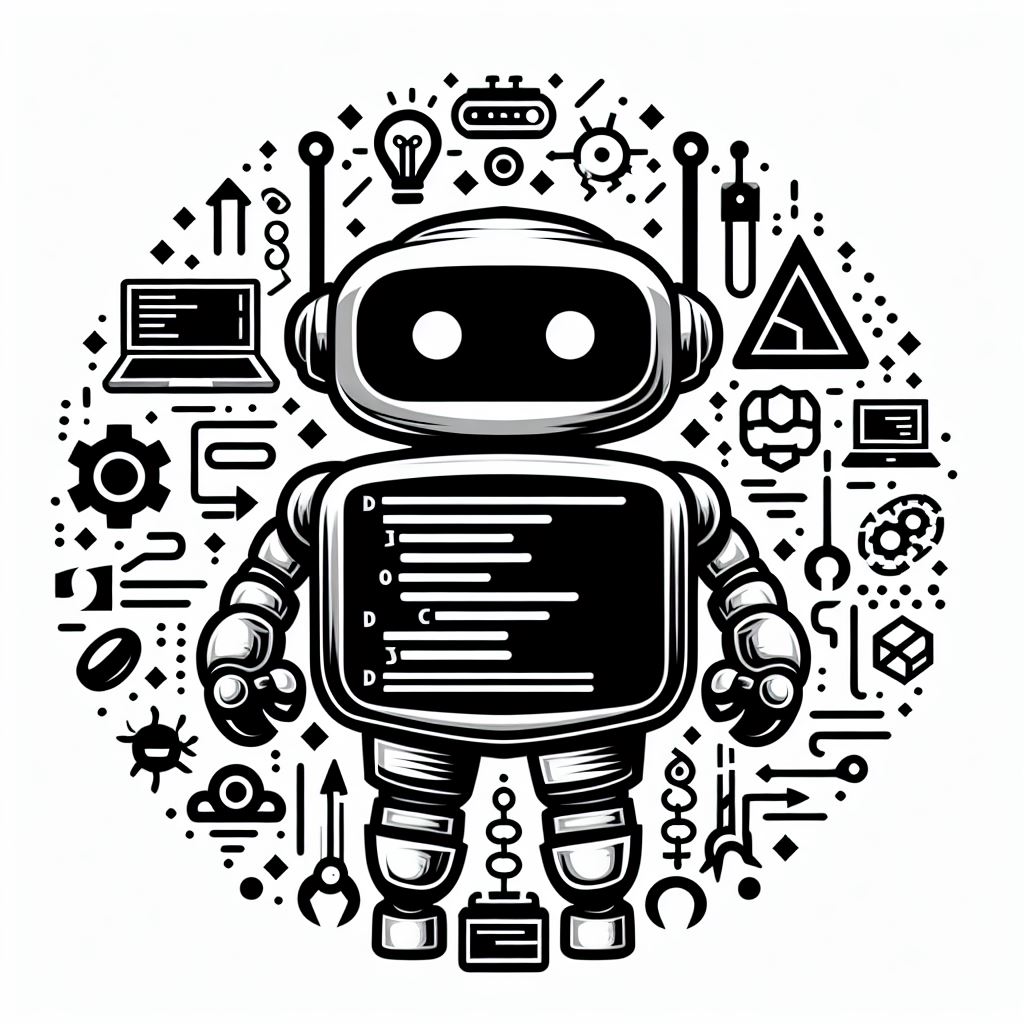| 일 | 월 | 화 | 수 | 목 | 금 | 토 |
|---|---|---|---|---|---|---|
| 1 | 2 | 3 | 4 | 5 | ||
| 6 | 7 | 8 | 9 | 10 | 11 | 12 |
| 13 | 14 | 15 | 16 | 17 | 18 | 19 |
| 20 | 21 | 22 | 23 | 24 | 25 | 26 |
| 27 | 28 | 29 | 30 | 31 |
Tags
- 2유형
- ㅂ
- dl
- Kaggle
- ml 웹서빙
- 인공지능
- webserving
- 머신러닝
- 실기
- QGIS설치
- streamlit
- CUDA
- fastapi
- 공간시각화
- 예제소스
- KNN
- K최근접이웃
- 캐글
- gradio
- qgis
- GPU
- pytorch
- 공간분석
- 딥러닝
- DASH
- 빅데이터분석기사
- 성능
- 3유형
- Ai
- 1유형
Archives
- Today
- Total
에코프로.AI
[Python] 크롤링 예제 (Feat. 다음 뉴스) 본문

다음뉴스

- 다음뉴스의 뉴스리스트 가져오기
- 링크정보 : https://news.daum.net
- 사이트 전체 정보 가져오기
import requests
url = 'https://news.daum.net/'
response = requests.get(url)
if response.status_code == 200:
result = response.text
print(result)
else:
print('Failed : ', response.status_code)- BeautifulSoup 객체로 변환
from bs4 import BeautifulSoup
soup = BeautifulSoup(result, 'html.parser')
print(soup.prettify())
- 뉴스의 리스트 가져오기
- 검색 된 <li> 태그 안에 뉴스의 항목(타이틀, 링크, 언론사, 카테고리..) 등의 정보가 들어있음.
items = soup.select(".list_newsissue > li")
print(type(items))
print(len(items),'\r\n', items)
- 각각의 <li> 태그에서 뉴스타이틀, 뉴스링크, 언론사, 카테고리 분류
- css_selector 의 내용은 네이버사이트의 변경에 따라 바뀔 수 있습니다.
- 크롬 - F12 입력 후, 우측의 'Elements' Selector를 이용하여 태그를 찾으시면 됩니다.
- css_selector 의 내용은 네이버사이트의 변경에 따라 바뀔 수 있습니다.
lst = []
for news in items:
title = news.select_one('.tit_g > a').text.strip() # 뉴스타이틀
link = news.select_one('.tit_g > a').attrs['href'].strip() # 뉴스링크
corp = news.select_one('.logo_cp').text.strip() # 언론사
cate = news.select_one('.txt_category').text.strip() # 카테고리
lst.append([title, link, corp, cate])print(lst)
- Pandas의 DataFrame 으로 변환
import pandas as pd
df = pd.DataFrame(lst, columns = ['뉴스타이틀', '뉴스링크', '언론사', '카테고리'])
df
- .xlsx 엑셀파일로 저장
df.to_excel('daumnews.xlsx', index=False)
끝~

'AI Tutorial' 카테고리의 다른 글
| [Tensorflow] Tensorflow 소개 및 간단한 모델링 (0) | 2024.08.22 |
|---|---|
| [Python] 크롤링 예제 (Feat. 멜론 차트) (0) | 2024.08.21 |
| [Python] BeautifulSoup 라이브러리 소개 및 기본활용 (0) | 2024.08.20 |
| [Python] Requests 라이브러리 소개 및 활용(Feat. xml) (0) | 2024.08.20 |
| [Python] Requests 라이브러리 소개 및 활용(Feat. json) (0) | 2024.08.18 |