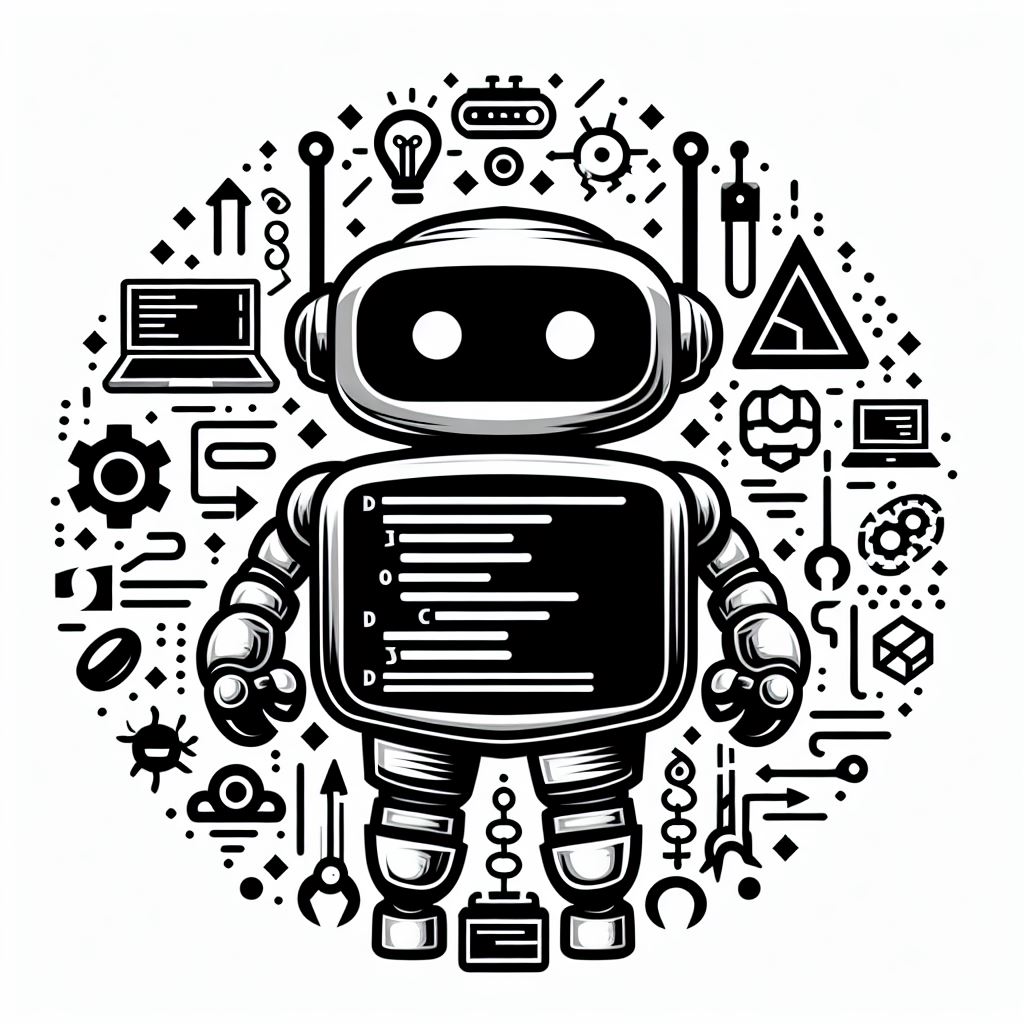| 일 | 월 | 화 | 수 | 목 | 금 | 토 |
|---|---|---|---|---|---|---|
| 1 | 2 | 3 | 4 | 5 | ||
| 6 | 7 | 8 | 9 | 10 | 11 | 12 |
| 13 | 14 | 15 | 16 | 17 | 18 | 19 |
| 20 | 21 | 22 | 23 | 24 | 25 | 26 |
| 27 | 28 | 29 | 30 |
Tags
- Kaggle
- streamlit
- gradio
- 빅데이터분석기사
- webserving
- GPU
- dl
- 1유형
- CUDA
- 3유형
- 인공지능
- 공간분석
- fastapi
- 실기
- QGIS설치
- 공간시각화
- 성능
- 캐글
- Ai
- pytorch
- qgis
- KNN
- 딥러닝
- K최근접이웃
- ml 웹서빙
- ㅂ
- DASH
- 머신러닝
- 예제소스
- 2유형
Archives
- Today
- Total
에코프로.AI
[Python] Requests 라이브러리 소개 및 활용(Feat. json) 본문

- Requests 라이브러리
- 파이썬에서 HTTP요청을 보내기 위해 널리 사용되는 라이브러리
- 간단하고 직관적인 인터페이스 제공하여, GET, POST, PUT, DELETE 등의 HTTP메소드 사용이 용이함.
- 주요 특징
- 간단한 HTTP요청/응답 처리
- 다양한 HTTP 메소드 지원 (GET / POST / PUT / DELETE 등)
- 요청 매개변수와 헤더 설정
- JSON 데이터 자동 파싱
- 타임아웃 및 예외처리 기능
- 라이브러리 설치
pip install requests- Requests 기본 사용법
- GET 요청 보내기
- 서버에 데이터를 요청할 때, get() 함수 사용
- GET 요청 보내기
- json 데이터 변환시, json() 함수
result = response.json()
print(result)- DataFrame 생성
import pandas as pd
issue_labels = pd.DataFrame(result)
issue_labels공공데이터 API를 통한 JSON 데이터 처리
- requests 라이브러리 사용 선언
import requests척노리스 조크 API 사이트 접속
url = 'https://api.chucknorris.io/jokes/random'
response = requests.get(url)
if response.status_code == 200:
print(response.text)
else:
print(response.status_code)
print(type(response))
print(type(response.text))
result = response.json()
print(result)
print(type(result))
print(result['categories'])
print(result['created_at'])
print(result['icon_url'])
print(result['id'])
print(result['updated_at'])
print(result['url'])
print(result['value'])
import pandas as pd
issue_labels = pd.DataFrame(result)
print(issue_labels)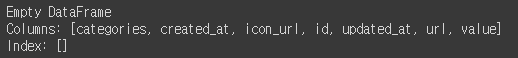
공공데이터 실습
- 공공데이터 포털
- URL : https://www.data.go.kr
- "식품의약품 안전처_식품 영양성분 정보"
- 사이트 접속 후, "활용신청"을 눌러서 API KEY를 받는다.
- "바나나칩"의 식품정보 가져오기
# Python3 샘플 코드 #
import requests
# 일반 인증키 (Decoding) 사용
apikey = '공공데이터 포털에서 "활용신청"을 통해서 받은 API KEY'
url = 'http://apis.data.go.kr/1471000/FoodNtrIrdntInfoService1/getFoodNtrItdntList1'
# 바나나칩
params ={'serviceKey' : apikey,
'desc_kor' : '바나나칩',
'pageNo' : '1',
'numOfRows' : '3',
'bgn_year' : '2017',
'animal_plant' : '(유)돌코리아',
'type' : 'json' }
response = requests.get(url, params=params)
if response.status_code == 200:
result = response.json()
print(result)
else:
print('실패 : ', response.status_code)[결과값]
{'header': {'resultCode': '00', 'resultMsg': 'NORMAL SERVICE.'}, 'body': {'pageNo': 1, 'totalCount': 1, 'numOfRows': 3, 'items': [{'DESC_KOR': '바나나칩', 'SERVING_WT': '30', 'NUTR_CONT1': '49.50', 'NUTR_CONT2': '5.40', 'NUTR_CONT3': '0.30', 'NUTR_CONT4': '3.00', 'NUTR_CONT5': '3.30', 'NUTR_CONT6': '0.60', 'NUTR_CONT7': '0.00', 'NUTR_CONT8': '2.70', 'NUTR_CONT9': '0.00', 'BGN_YEAR': '2017', 'ANIMAL_PLANT': '(유)돌코리아'}]}}
print(result)
print(type(result))
[결과값]
{'header': {'resultCode': '00', 'resultMsg': 'NORMAL SERVICE.'}, 'body': {'pageNo': 1, 'totalCount': 1, 'numOfRows': 3, 'items': [{'DESC_KOR': '바나나칩', 'SERVING_WT': '30', 'NUTR_CONT1': '49.50', 'NUTR_CONT2': '5.40', 'NUTR_CONT3': '0.30', 'NUTR_CONT4': '3.00', 'NUTR_CONT5': '3.30', 'NUTR_CONT6': '0.60', 'NUTR_CONT7': '0.00', 'NUTR_CONT8': '2.70', 'NUTR_CONT9': '0.00', 'BGN_YEAR': '2017', 'ANIMAL_PLANT': '(유)돌코리아'}]}} <class 'dict'>
for dic in result:
print(dic)[결과값]
header body
print(result['header'])
print(result['body'])
print(result['body']['items'][0]['DESC_KOR']) # 바나나칩
print(result['body']['items'][0]['NUTR_CONT1'])[결과값]
{'resultCode': '00', 'resultMsg': 'NORMAL SERVICE.'} {'pageNo': 1, 'totalCount': 1, 'numOfRows': 3, 'items': [{'DESC_KOR': '바나나칩', 'SERVING_WT': '30', 'NUTR_CONT1': '49.50', 'NUTR_CONT2': '5.40', 'NUTR_CONT3': '0.30', 'NUTR_CONT4': '3.00', 'NUTR_CONT5': '3.30', 'NUTR_CONT6': '0.60', 'NUTR_CONT7': '0.00', 'NUTR_CONT8': '2.70', 'NUTR_CONT9': '0.00', 'BGN_YEAR': '2017', 'ANIMAL_PLANT': '(유)돌코리아'}]} 바나나칩 49.50
- "새우깡"의 식품정보 가져오기
# Python3 샘플 코드 #
import requests
# 일반 인증키 (Decoding) 사용
apikey = '공공데이터 포털에서 "활용신청"을 통해서 받은 API KEY'
url = 'http://apis.data.go.kr/1471000/FoodNtrIrdntInfoService1/getFoodNtrItdntList1'
# 새우깡
# (식품이름, 열량, 1회제공량, 구축년도) DataFrame 형태로 반환
params ={'serviceKey' : apikey,
'desc_kor' : '새우깡',
'type' : 'json' }
response = requests.get(url, params=params)
if response.status_code == 200:
result = response.json()
print(result)
else:
print('실패 : ', response.status_code)[결과값]
{'header': {'resultCode': '00', 'resultMsg': 'NORMAL SERVICE.'}, 'body': {'pageNo': 1, 'totalCount': 8, 'numOfRows': 10, 'items': [{'DESC_KOR': '과자,DHA새우깡', 'SERVING_WT': '30', 'NUTR_CONT1': '151.20', 'NUTR_CONT2': '18.12', 'NUTR_CONT3': '1.80', 'NUTR_CONT4': '7.35', 'NUTR_CONT5': 'N/A', 'NUTR_CONT6': '210.00', 'NUTR_CONT7': 'N/A', 'NUTR_CONT8': 'N/A', 'NUTR_CONT9': 'N/A', 'BGN_YEAR': '2006', 'ANIMAL_PLANT': '농심'}, {'DESC_KOR': '과자,DHA새우깡', 'SERVING_WT': '30', 'NUTR_CONT1': '45.36', 'NUTR_CONT2': '5.44', 'NUTR_CONT3': '0.54', 'NUTR_CONT4': '2.20', 'NUTR_CONT5': '0.30', 'NUTR_CONT6': '63.00', 'NUTR_CONT7': '0.00', 'NUTR_CONT8': '0.00', 'NUTR_CONT9': '0.00', 'BGN_YEAR': '2017', 'ANIMAL_PLANT': '농심'}, {'DESC_KOR': '새우깡', 'SERVING_WT': '30', 'NUTR_CONT1': '146.67', 'NUTR_CONT2': '20.00', 'NUTR_CONT3': '2.00', 'NUTR_CONT4': '6.67', 'NUTR_CONT5': '1.33', 'NUTR_CONT6': '180.00', 'NUTR_CONT7': '0.00', 'NUTR_CONT8': '2.13', 'NUTR_CONT9': '0.00', 'BGN_YEAR': '2015', 'ANIMAL_PLANT': '농심'}, {'DESC_KOR': '새우깡', 'SERVING_WT': '30', 'NUTR_CONT1': '44.00', 'NUTR_CONT2': '6.00', 'NUTR_CONT3': '0.60', 'NUTR_CONT4': '2.00', 'NUTR_CONT5': '0.30', 'NUTR_CONT6': '54.00', 'NUTR_CONT7': '0.00', 'NUTR_CONT8': '0.64', 'NUTR_CONT9': '0.00', 'BGN_YEAR': '2017', 'ANIMAL_PLANT': '농심'}, {'DESC_KOR': '매운새우깡', 'SERVING_WT': '30', 'NUTR_CONT1': '146.67', 'NUTR_CONT2': '20.00', 'NUTR_CONT3': '2.00', 'NUTR_CONT4': '6.67', 'NUTR_CONT5': '1.33', 'NUTR_CONT6': '213.33', 'NUTR_CONT7': '0.00', 'NUTR_CONT8': '2.13', 'NUTR_CONT9': '0.00', 'BGN_YEAR': '2015', 'ANIMAL_PLANT': '농심'}, {'DESC_KOR': '매운새우깡', 'SERVING_WT': '30', 'NUTR_CONT1': '44.00', 'NUTR_CONT2': '6.00', 'NUTR_CONT3': '0.60', 'NUTR_CONT4': '2.00', 'NUTR_CONT5': '0.60', 'NUTR_CONT6': '64.00', 'NUTR_CONT7': '0.00', 'NUTR_CONT8': '0.64', 'NUTR_CONT9': '0.00', 'BGN_YEAR': '2017', 'ANIMAL_PLANT': '농심'}, {'DESC_KOR': '쌀새우깡', 'SERVING_WT': '30', 'NUTR_CONT1': '150.00', 'NUTR_CONT2': '19.50', 'NUTR_CONT3': '1.50', 'NUTR_CONT4': '7.50', 'NUTR_CONT5': '1.50', 'NUTR_CONT6': '157.50', 'NUTR_CONT7': '0.00', 'NUTR_CONT8': '2.17', 'NUTR_CONT9': '0.00', 'BGN_YEAR': '2015', 'ANIMAL_PLANT': '농심'}, {'DESC_KOR': '쌀새우깡', 'SERVING_WT': '30', 'NUTR_CONT1': '45.00', 'NUTR_CONT2': '5.85', 'NUTR_CONT3': '0.45', 'NUTR_CONT4': '2.25', 'NUTR_CONT5': '0.45', 'NUTR_CONT6': '47.25', 'NUTR_CONT7': '0.00', 'NUTR_CONT8': '0.65', 'NUTR_CONT9': '0.00', 'BGN_YEAR': '2017', 'ANIMAL_PLANT': '농심'}]}}
# 식품이름(DESC_KOR)
# 열량 (kcal) (NUTR_CONT1)
# 1회제공량 (g) (SERVING_WT)
# 구축년도 (BGN_YEAR)
df = pd.DataFrame(result['body']['items'])
# ===========================================================================
# Column Select
# Case1
df2 = df[['DESC_KOR', 'NUTR_CONT1', 'SERVING_WT', 'BGN_YEAR']]
# ===========================================================================
# ===========================================================================
# Column Rename
# Case1
df2.columns = ['식품이름', '열량 (kcal)', '1회제공량 (g)', '구축년도']
# Case2
newcols = {'DESC_KOR' : '식품이름', 'NUTR_CONT1' : '열량 (kcal)', 'SERVING_WT' : '1회제공량 (g)', 'BGN_YEAR' : '구축년도'}
df2.rename(columns=newcols, inplace=True)
# ===========================================================================
df2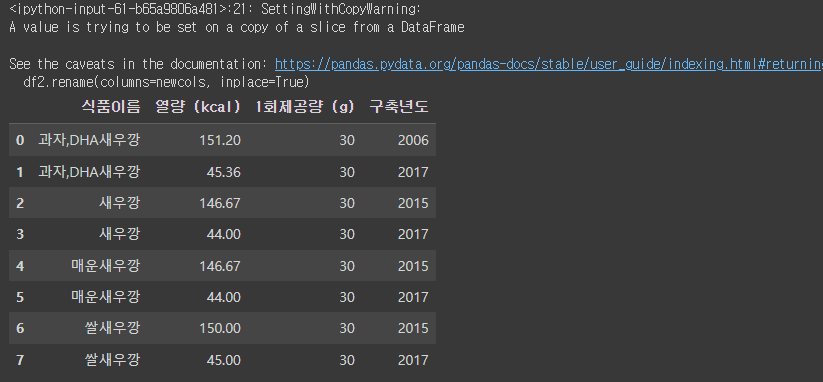
- 식품정보 불러오기 기능 함수로 구현
def Call_API():
import requests
import pandas as pd
_desc_kor = str(input('식품이름을 입력해주세요=>'))
print(f'{_desc_kor}를 입력하셨습니다')
# 일반 인증키 (Decoding) 사용
apikey = '공공데이터 포털에서 "활용신청"을 통해서 받은 API KEY'
url = 'http://apis.data.go.kr/1471000/FoodNtrIrdntInfoService1/getFoodNtrItdntList1'
# 새우깡
# (식품이름, 열량, 1회제공량, 구축년도) DataFrame 형태로 반환
params ={'serviceKey' : apikey,
'desc_kor' : _desc_kor,
'type' : 'json' }
# 데이터 가져오기
response = requests.get(url, params=params)
if response.status_code == 200:
result = response.json() # response => json 형식으로 변환
# print(result)
if 'items' in result['body'].keys():
# if result['body']['totalCount'] > 0:
items = result['body']['items']
# DataFrame으로 변환
df = pd.DataFrame(items)
# 컬럼 조회 (['DESC_KOR', 'NUTR_CONT1', 'SERVING_WT', 'BGN_YEAR'])
df = df[['DESC_KOR', 'NUTR_CONT1', 'SERVING_WT', 'BGN_YEAR']]
# 컬럼이름 변경 (['식품이름', '1회 제공량', '열량', '조사년도'])
df.columns=['식품이름', '1회 제공량', '열량', '조사년도']
return df
else:
# return 'f{_desc_kor}을 조회하지 못했습니다.'
return []
else:
return '실패 : ', response.status_codeCall_API()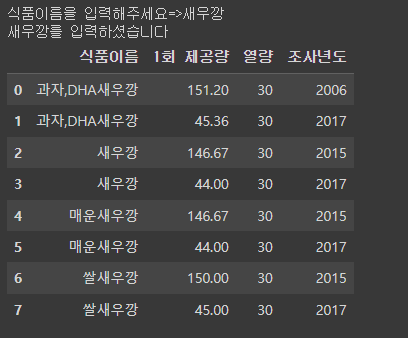
'AI Tutorial' 카테고리의 다른 글
| [Python] BeautifulSoup 라이브러리 소개 및 기본활용 (0) | 2024.08.20 |
|---|---|
| [Python] Requests 라이브러리 소개 및 활용(Feat. xml) (0) | 2024.08.20 |
| [Python] XML 데이터 처리관련 (0) | 2024.08.18 |
| [머신러닝] KNN(K-최근접 이웃) 알고리즘 구현 (0) | 2024.08.13 |
| PostgreSQL 설치 및 데이터 저장 (Feat. Python) (0) | 2024.07.31 |